Do you want to make data beautiful and easily digestible? You’re in the right place. But wait – What if I told you, you can start your infographics design with a simple to use drag and drop editor?
Well, with Canva’s free infographics maker online, it’s needless to start with a premium tool. Hey, bring your subject matter to life with thousands of customizable infographics templates today.
Don’t forget to market your infographics with this guide and read the 30 best infographics submission sites.
Why use Infographics?
With infographics, you can easily make your data understandable with visuals. Infographics can improve the user experience of your website, enhance your SEO effort and reduce bounce rate.
Why use Canva?
Listen, It’s obvious that some of the most stunning design ideas come when you collaborate with like minded designers. With Canva, this is possible. Simply create a team by adding your friends or colleagues to your projects using their email address.
However, When they are successfully added, they’ll have the ability to collaborate with you in the design process and leave a comment.
Free Infographic Design Tools Online
There are a bunch of do it yourself infographics design tools. In the past you had to rely on Photoshop to be able to design appealing infographics. The good news is, things have changed. These are the DIY infographics design tools:
Now that we know the best free infographics design tools, it’s time we focus on the best, Canva.
Let’s get started…
How to Make a free Infographics with Canva
Canva is a multimedia platform fully loaded with design functionalities that allows you to create presentations, infographics, social media graphics and websites.
To build a free infographics,
Open Canva
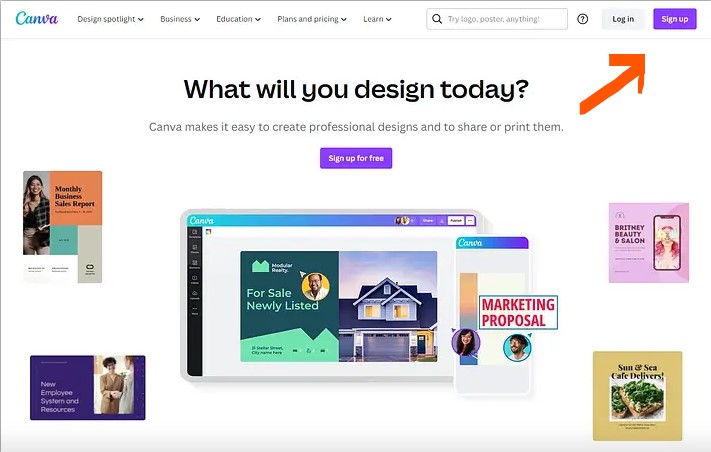
Head over to the Canva platform and create a free account. You can either sign up with your email or your Facebook account.
Select a Template
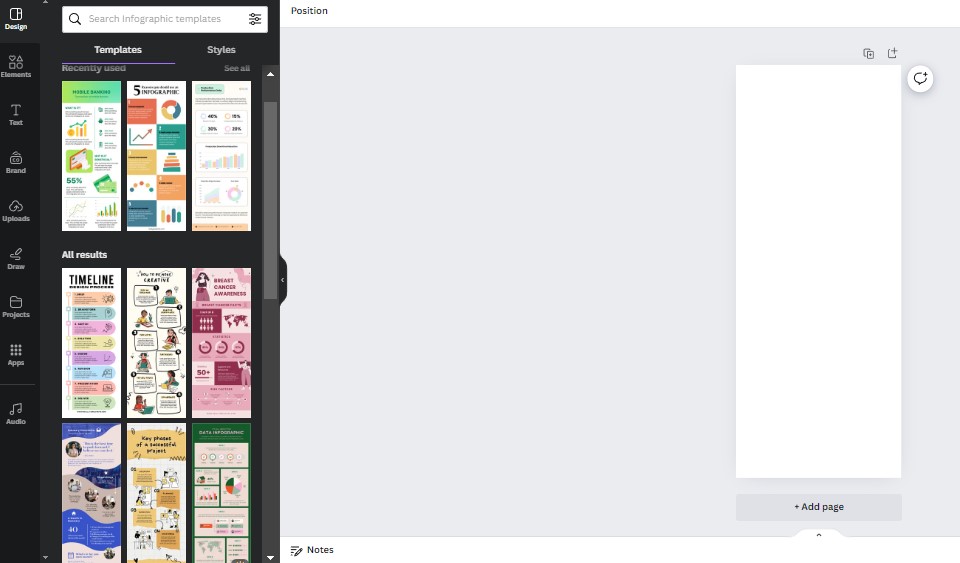
Explore the wide range of Canva’s infographics templates by searching for infographics to visualize your information and data. You can select a customizable template based on color, style, and theme.
Customize Your Design
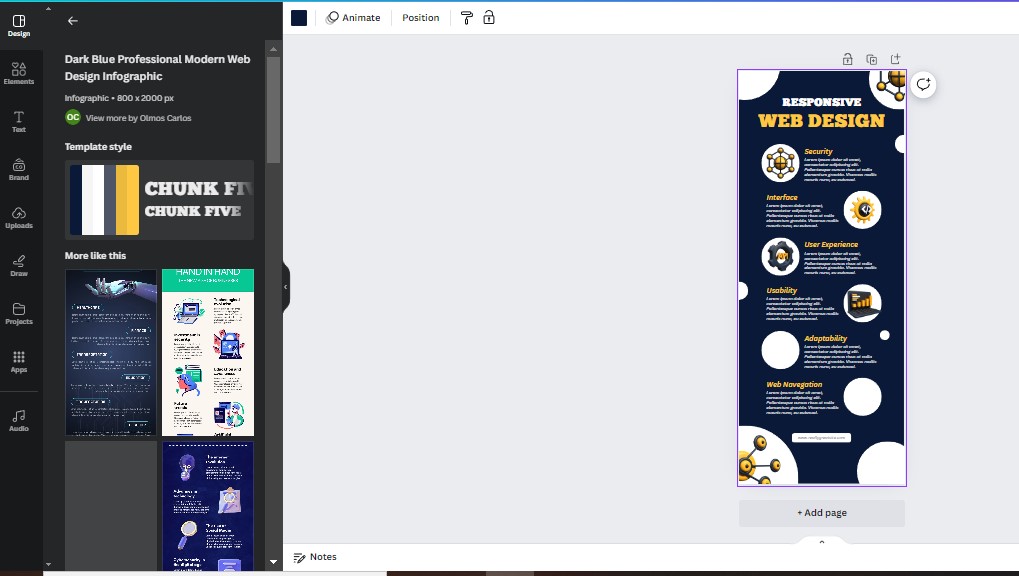
Now that you’ve selected a template of your choice, It’s time to change the text, colors. background and the font with just a few clicks.
Make Your Design Stunning with Graphical Elements
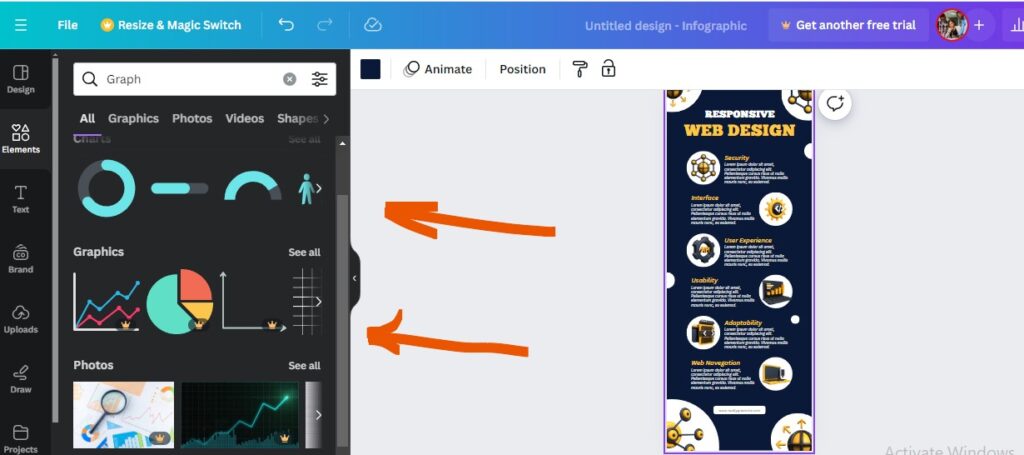
You have successfully customized your design. Congratulations!
Now, Canva’s library is filled with millions of illustrations, images, and graphics. That’s what makes it the best free infographics maker online. Find the appropriate element to perfect your design.
Canva has carefully categorized its graphical elements into charts, frames, images, icons, illustrations, etc.
You can also use the search box to find a specific element.
Are you still stuck? use these 7 infographics design ideas for inspirations
Save, Share or Download your Infographics
Does your infographics cut it for you? Go ahead and save your infographics into your preferred file format such as PNG, JPEG, GIF file or JPG. You can share it on social media or embed it on your website.
Final Thoughts
In fact, Canva is the best free infographics maker online that has been used by many influencers and marketers to make their content super engaging.
Do you have any questions for me or have you tried using any other free infographics design tools?
Let me know in the comment section.
